Steven's Alias Organizer is a program I created to keep track of the ton of chat names and people that I come across online. Steven's Alias
Organizer was really my first for windows program that I created, finished, compiled, and actually served a purpose. My very first
version came about when I started tinkering with Visual Basic 5. I was attending Antelope Valley College at the time and I was in one
of my phases where I'd visit Yahoo! chat rooms a lot.
The third incarnation of Steven's Alias Organizer was made from scratch and offers many improvements over previous versions. I pretty much made it on a whim one day.
Perhaps I was feeling nostalgic after rummaging through old programs of mine. I really don't remember anymore. But that is how most of my previous versions came into
existence. Each list holds 500 names and each name can have 200 aliases. I just picked random numbers that I though would be enough. The number
of names is actually a variable that I could change to anything whenever. For some reason though I hardcoded in the number of aliases
each name can have. That would make it slightly annoying to change. Oh well. The current numbers should be more than plenty though I'd imagine. Unless you are
insanely popular or know someone with extreme multiple personality disorder...
Features:
- Add names into a list and keep track of each alias that name uses.
- Associate an image with the name.
- Customize the interface by changing the colors and field names.
- Save lists as an ordinary text file.
- Print out your lists.
- Includes a search feature to help you find the people you've added.
Notes:
- The search feature is case sensitive and only searches for entire values. For example, if the search parameter is "Bob" then it will only find values that
exactly match "Bob". It will not find results such as "Bob2" or "bob".
- Images larger than 136 by 136 pixels will be cut off.
- Be sure to keep the Blank.jpg file with the program or else errors may occur.
- Lists from older versions will not open in version 3.0.
Older Version Notes:
 Version 2.3
Version 2.3: The major addition to the version is that the user can now link an image to each name. There is a button on the lower right of the
form which expands the form either showing or hiding the image. I also used an icon I made for the program instead of that world
icon I took from some Windows file. Otherwise the rest of the changes are just minor tweaks and bug fixes.
Version 2.2: This version had a ton of background code changes that the user would not notice at all. This is the only version I made that
had a smaller file size than the previous version. I compacted and optimized the code just about everywhere. I also drastically
changed the way the user enters information into the lists. The old method was completely impractical (okay okay, just plain stupid)
and not even I really understood why or how it worked. But now the user just enters information and hits save.
Plain and simple (Why wasn't it always like this? Because I can't program!).
Version 2.1: It only took a few days for me to find tons of problems and better ways to have things work. The notes section under Help
explains some of changes but there were certainly a lot of little tweaks. The Save as Text feature was also brought back after
not getting into version 2.0.
Version 2.0: Somewhere along the time I decided to revive my organizer project. However I felt like I could do a better job and make it look
more professional. Starting from scratch, I created a whole new program and called it Steven's Alias Organizer 2.0. Most of the
old features from 1.2 were kept or improved on. In addition, I finally figured out how to kind of print lists. In addition to
changing the colors of the form, users could now change the length of the text boxes and the names of the fields. I was very
pleased on how this version came out. It almost looked like a real program.
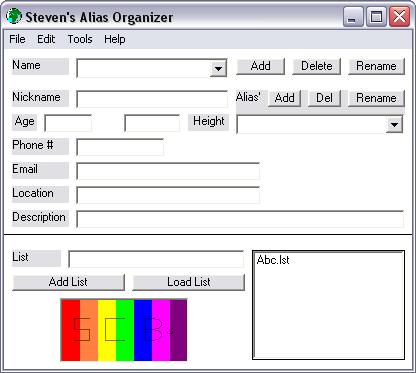 Version 1.2
Version 1.2: Just a few minor changes were made in this version. I introduced the "Save as Text" option for the first time. Not much has changed
since 1.2's Save as Text and 3.0's Save as Text. Both are lousy! Anyways, another color changing
option was added and a simple option to check how many names you have was added.
Version 1.1: This version was made just four days later and mainly just includes a few bug fixes. The important addition however was allowing
users to rename an existing name or alias. Before users had to delete the name or alias and recreate it and then add all of the
information back again. It was a pain. The Weight field was also replaced with Age. Weight was deemed a pointless field.
Version 1.0: This is my original Steven's Alias Organizer. You can see my versions have come a long way since 2002. This version has a lot
of bugs and can only do the very basic things such as add names, aliases, and general information for each. Some colors can be
changed and there is a search feature although it doesn't work very well. The icon used for the program is just something I
found on windows somewhere.

 Dotty, the hero. Dotty is the prince of the Dot kingdom and son of the ailing
King. Dotty's general appearance has changed little over the years and this is the current image I've used for him for the past couple
of years. Dotty takes it upon himself to protect the Dot kingdom from any threats, especially those originating from Beeper.
Dotty, the hero. Dotty is the prince of the Dot kingdom and son of the ailing
King. Dotty's general appearance has changed little over the years and this is the current image I've used for him for the past couple
of years. Dotty takes it upon himself to protect the Dot kingdom from any threats, especially those originating from Beeper. Beeper, the villain. Up until now, I never really had a firm idea of what Beeper
should actually look like. Over the years I had numerous thoughts about depicting him as a cube or triangles. Finally I settled on this
conglomerate. Beeper is a power hungry thief. His primary goal is to capture the throne of Dot for himself. Beeper in this game will
make an appearance every 10th wave.
Beeper, the villain. Up until now, I never really had a firm idea of what Beeper
should actually look like. Over the years I had numerous thoughts about depicting him as a cube or triangles. Finally I settled on this
conglomerate. Beeper is a power hungry thief. His primary goal is to capture the throne of Dot for himself. Beeper in this game will
make an appearance every 10th wave.
 A simple land bug that walks towards you.
A simple land bug that walks towards you. A flying bug that floats up and down as it flies towards you.
A flying bug that floats up and down as it flies towards you. Clouds slowly float towards you at the top of the screen. They also occasionally drop Bugs and may launch Flies at you.
Clouds slowly float towards you at the top of the screen. They also occasionally drop Bugs and may launch Flies at you. Bombs are dropped from Bosses. After reaching the ground they move very much like Bugs.
Bombs are dropped from Bosses. After reaching the ground they move very much like Bugs.

 Bosses
appear every 10th level. They move around the screen erratically and drop lots of Bombs that move towards you. Bosses themselves
do not move all the way left unless pushed by the players' bomb. Bosses start out green and turn yellow and then red as they take more damage.
Bosses
appear every 10th level. They move around the screen erratically and drop lots of Bombs that move towards you. Bosses themselves
do not move all the way left unless pushed by the players' bomb. Bosses start out green and turn yellow and then red as they take more damage.
 Version 2.3: The major addition to the version is that the user can now link an image to each name. There is a button on the lower right of the
form which expands the form either showing or hiding the image. I also used an icon I made for the program instead of that world
icon I took from some Windows file. Otherwise the rest of the changes are just minor tweaks and bug fixes.
Version 2.3: The major addition to the version is that the user can now link an image to each name. There is a button on the lower right of the
form which expands the form either showing or hiding the image. I also used an icon I made for the program instead of that world
icon I took from some Windows file. Otherwise the rest of the changes are just minor tweaks and bug fixes.
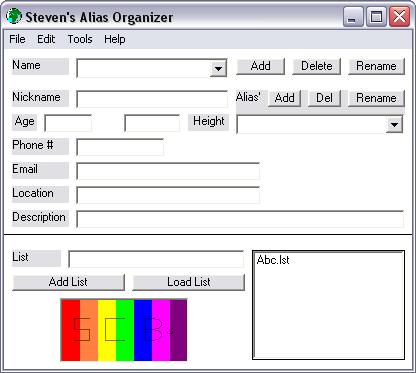 Version 1.2: Just a few minor changes were made in this version. I introduced the "Save as Text" option for the first time. Not much has changed
since 1.2's Save as Text and 3.0's Save as Text. Both are lousy! Anyways, another color changing
option was added and a simple option to check how many names you have was added.
Version 1.2: Just a few minor changes were made in this version. I introduced the "Save as Text" option for the first time. Not much has changed
since 1.2's Save as Text and 3.0's Save as Text. Both are lousy! Anyways, another color changing
option was added and a simple option to check how many names you have was added.